Zorb’s proprietary technology is designed to absorb electromagnetic waves emitted by cell phones and other wireless devices. Our advanced solution works with all models of cell phones, tablets, computers, and more, providing an effective way to shield your family and children from harmful EMFs.
Zorb EMF protectors are versatile and simple to use, fitting seamlessly onto a variety of devices, including cell phones, iPhones, tablets (up to 7 inches), laptops, eBook readers, microwaves, and other EMF-emitting electronics.
Instructions for Use: Follow these simple steps to attach your Zorb EMF protector to your wireless devices for optimal performance.
1. Attach Zorb to the back of the phone, right or left side of the camera.

2. Attach Zorb On The Opposite Of The Screen (Back Side) For Laptop, Desktop, And Tablet.

3. Attach Is Zorb Any Place On The Router.

4. Attach Zorb to the baby monitor.

5. Attach Zorb to the Smart-Meter at any place.

6. Attach the Zorb On The Opposite Of The Screen For Smart TV.

7. Attach Zorb to Your Car Dashboard.